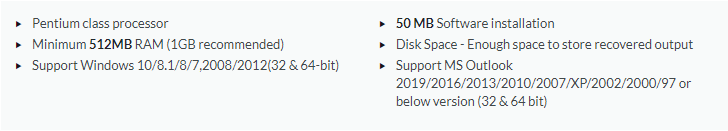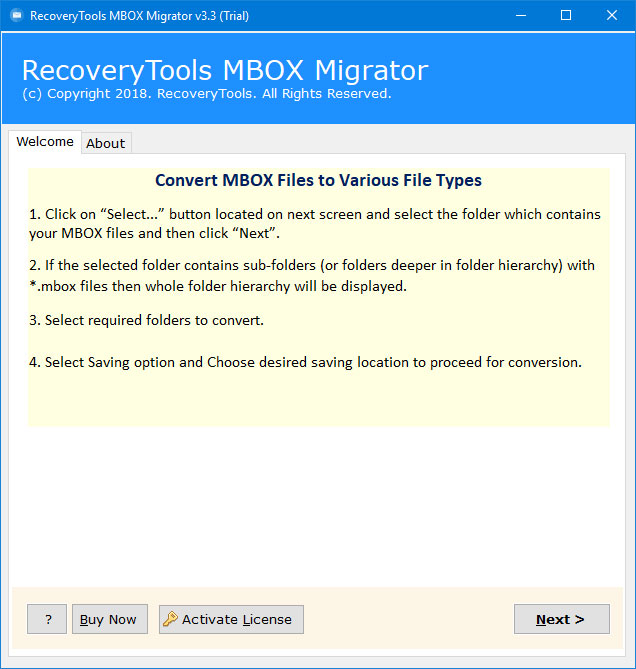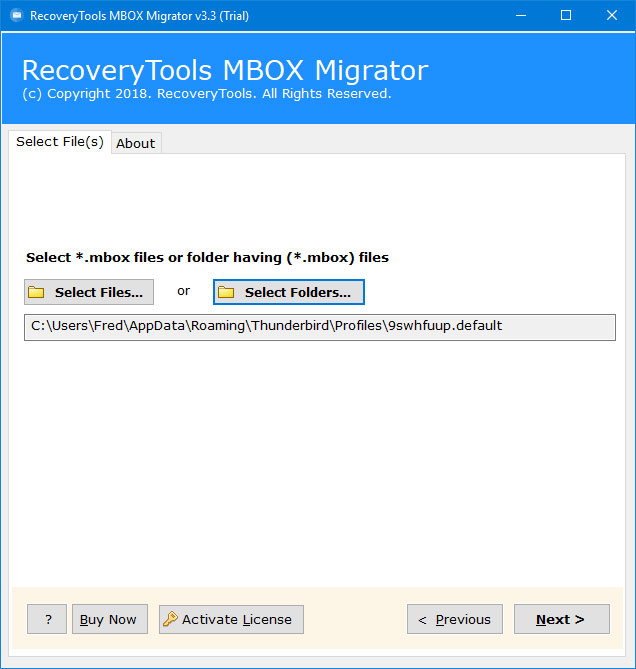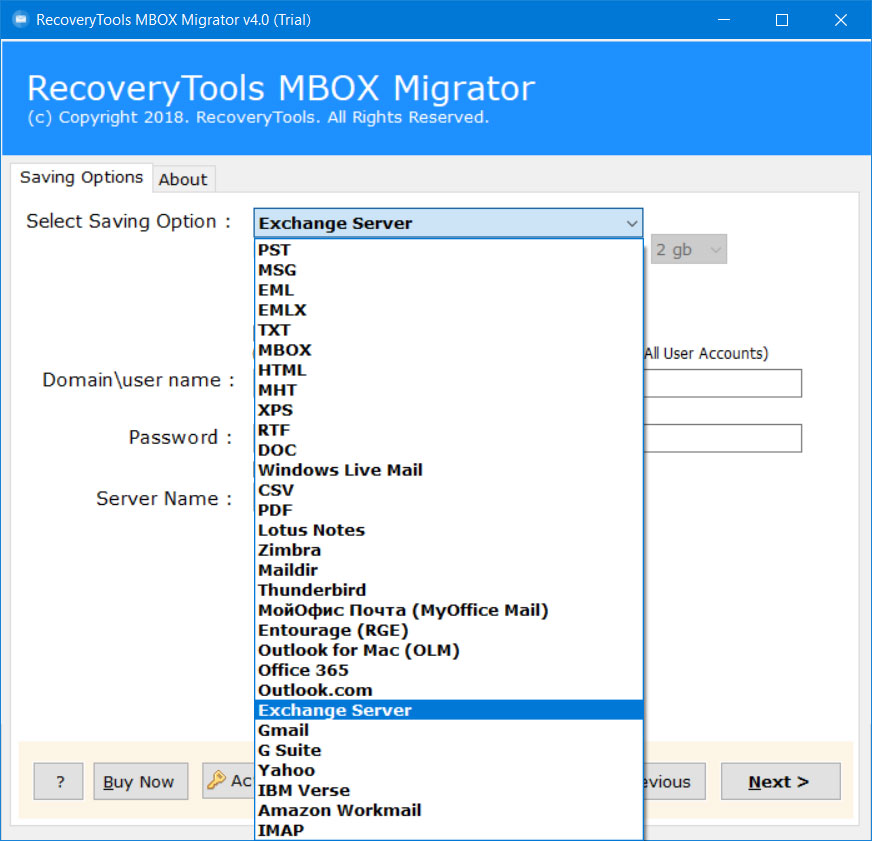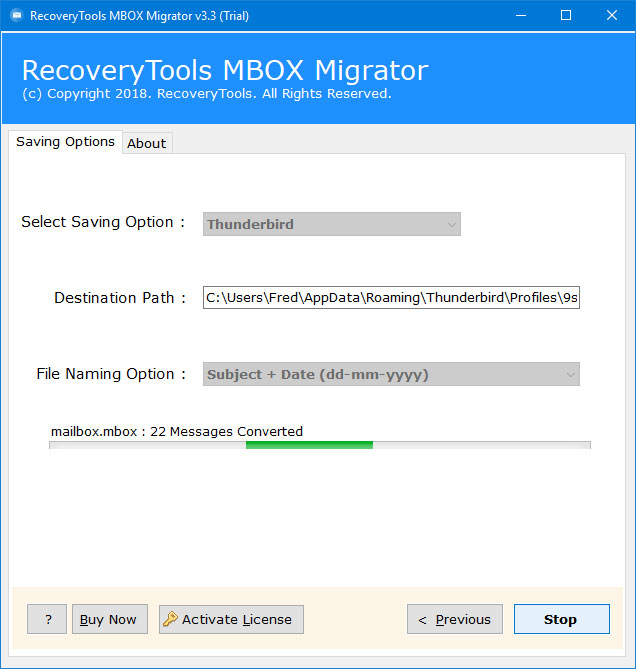G Suite MBOX Converter
All in One tool to Convert G Suite & Gmail MBOX to Respective Formats
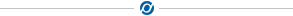
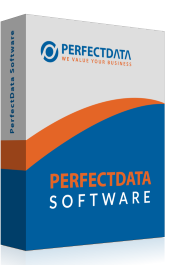
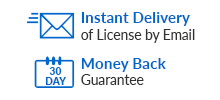
Download Now
Version: v2.0 Purchase Now
Price: $49 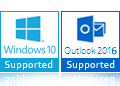
Demo version of G suite MBOX converter allows to import first 25 items from each folder to motive formats.
Reliable Google MBOX Converter Tool
Convert Gmail MBOX file format to desired pattern
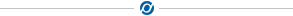
Google mail converter is a valuable software which comes out for import/export/convert/migrate from more than 60 client servers such as Thunderbird, Apple Mail, Mailcopa, Pocomail, Mac Mail, Outlook Express and many more.
" Supports all MBOX Supportive Platfoms"
Features of G Suite Migrator Tool
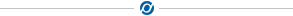
Create backup in desired formats
Google MBOX Converter provides multiple file formats like PST, PDF, MSG, EML, EMLX, MBOX, HTML, RTF and DOC for migrating files/folder to desired formats.
Filter Option for Selective Emails
Gmail MBOX Converter allow users to import selective file/folder with the help of Filter Option, This feature saves time and specially designed for user's comfort.
User-friendly & Standalone Program
The software is very handy and user-friendly to both users technical and non-technical. Google MBOX file Converter is absolutely safe to use without any risk of loss of data.
Compatible with all Windows Platform
Google Takeout Converter software is compatible with all windows operating system including window 7, window 10, window server 2019 Edition and the like.
Google Takeout Contact Migration
This utility has ability to successfully migrate complete contact details, contact photo and other information like name, email id, address along with attachments.
Restoration of Labels & Folder Structure
The application is capable to create backup of all Email properties such as To, Cc, Bcc, Sent, Receive, date & time etc and also for email status like flagged items, read/unread status, different labels etc
Specification of G Suite MBOX Converter
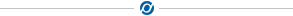
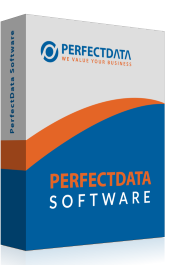
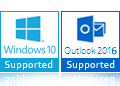
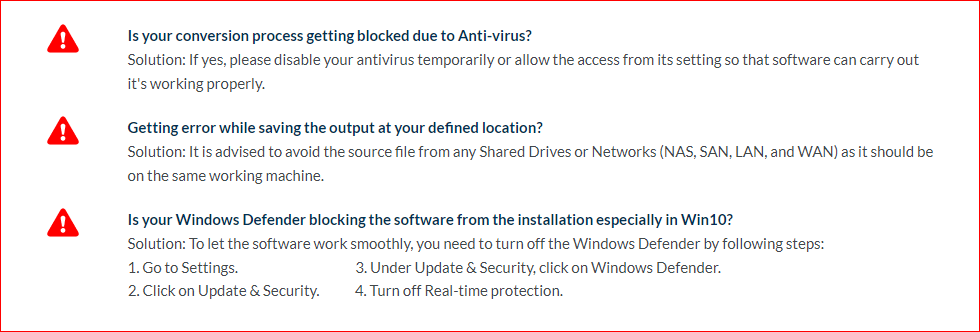
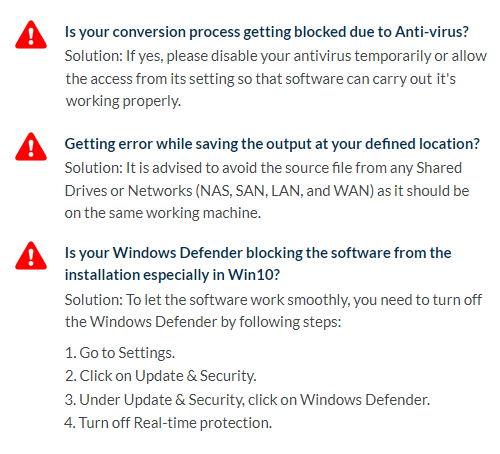
Screenshots of G Suite MBOX Converter tool
Click on screenshots to know the working process of Gmail MBOX file Converter that how it works and convert Emails into several file formats.
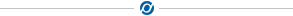
Frequently asked question about Google Takeout MBOX Converter
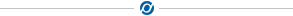
Can I import my files on desired location?
Yes, software allow users to save there file on desired location.
Is their any limitation of this software?
No limitation is there accept Demo version which converts first 25 files only.
Can I convert multiple MBOX files with this software?
Yes, G Suite Takeout Export tool gives an option to upload selective or batch MBOX files to perform MBOX file migration.
I’m having some files without any extension does this application supports like same files also?
Only works after renaming the file into MBOX format.
Comparison of Trial & Full Version
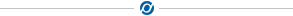
| Product Features | Free Version | Full Version |
|---|---|---|
| Migrate Multiple file formats | ||
| Preview G Suite MBOX Files with Attachment | ||
| File Naming conventions to save MBOX emails | ||
| Maintains Data Integrity | ||
| Number of files save by Google Takeout converter | 25 Emails | Unlimited |
| 24*7 Tech Support & Secure 100% | ||
| Price | FREE | $49 |
| Download | Buy Now |
Client Reviews of Google MBOX Converter
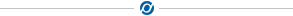
We Value Your Suggestions & Reviews